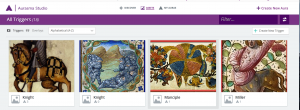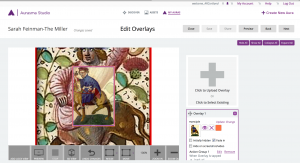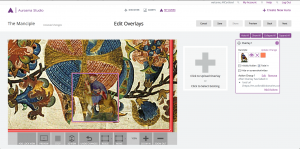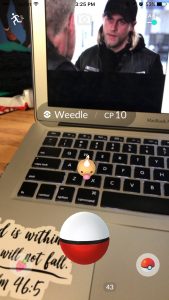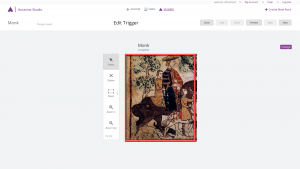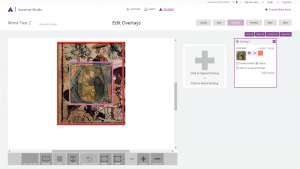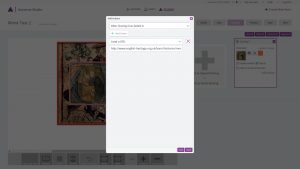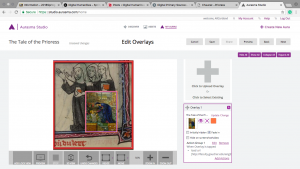
For this assignment, I created an aura for “The Prioress”. At the beginning of this assignment, I didn’t believe I would find it to be interesting; I also thought it would be difficult and time-consuming. However, I found creating an aura to be super interesting and also came up with ways that the aura could help in a classroom environment. As a future educator, I was intrigued by the way this could benefit my students.
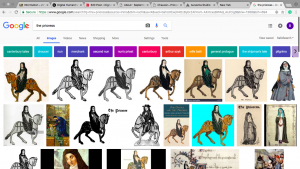
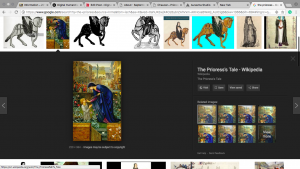
I started off by choosing an aura and then began to choose an image from google that would essentiate “The Prioress” image. I settled for an image of a nun with a young girl from the Canterbury Tales. The image I felt further explained the depth of the prioress’ importance and significance during the nineteenth century.
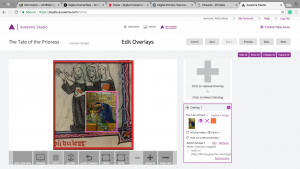
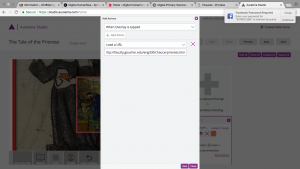
I then included my trigger image over my aura. I decided that I wanted to make the assignment have a connection to a learning or academic experience, and so I created a link that further explained what the prioress was and the structure of the nineteenth century. After a summary, the link then has questions that could easily stimulate a class discussion.
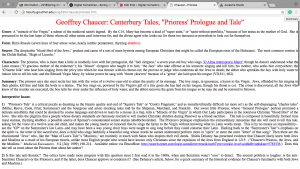
This assignment was interesting because I could not, at first, find the educational connection. However, I found that it was an educational tool than an education concept. I could use this to interest many students in many ways, and that was enough for me. I enjoyed creating this aura!
-Brianna M.