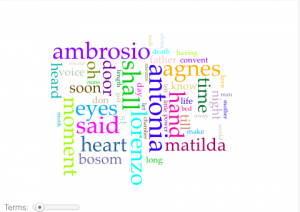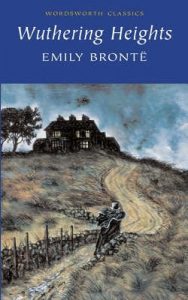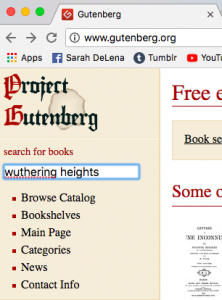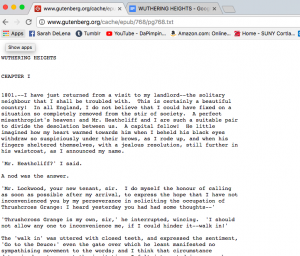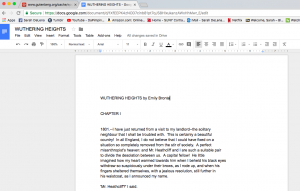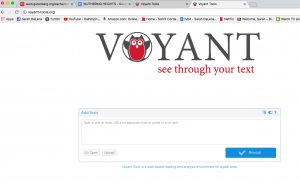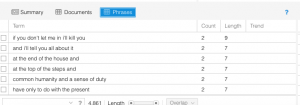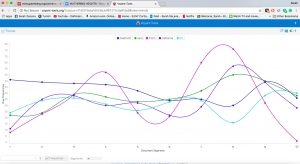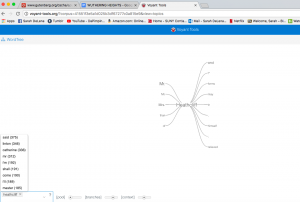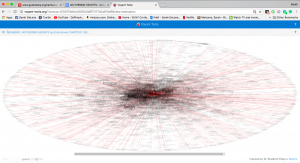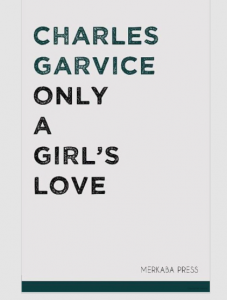
This blog post will include textual visualization based on the novel “Only A Girl’s” Love by Charles Garvice. The use of Voyant Tools and Gutenburg allowed me to take data and transform it into an image that could be analyzed.
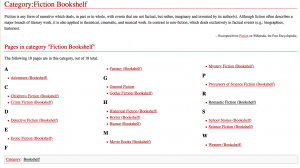
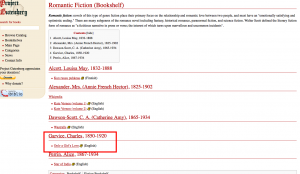
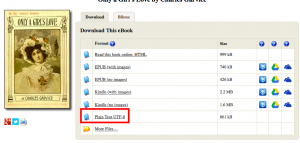
Choosing a text to use was easy. The requirements were to find a fictional text that you never read before. I used the tabs provided to find fictional novels. There were many different styles of fictional texts. Some included: Adventure, Fantasy, Horror, and Mystery. Of course, being the hopeless romantic that I am, I chose Romance. The romance tab took me to a page where there was a list of romance novels. I picked “Only A Girl’s Love” because the title stood out to me. Once I picked a novel, I had to get it into plain text form so that it was compatible with Vayant Tools.
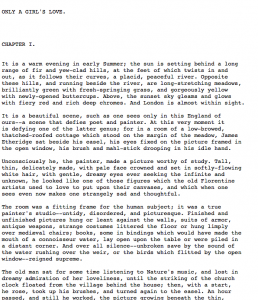
This is “Only A Girls Love” in plain text. Pretty basic. Impossible to read.
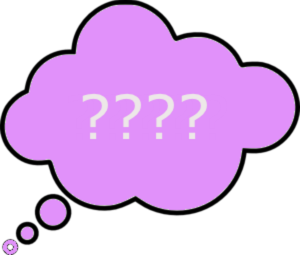
Before I started playing around with the Voyant tools, I made a prediction of what I thought the novel would be about. I have never read this novel. I haven’t even heard of it. I predicted that the novel was a love story about a girl’s first and only love. I thought that the most common words used in the novel would be “love”, “girl”, “home”, “death”. I thought “love”, “girl” and “home were obvious words, but since it was a love story I wasn’t totally sure the word “death” would be used. However, I was interested to find out.
After my predictions were made, I copied the novel from Plain Text into a word document where I could eliminate anything that was not part the novel. This includes information about the publication and any additional information that I found. This was necessary for finding data that was valid. All the added information was not “apart of the novel”.
Once all additional information was deleted, I could paste my novel into the Voyant Tools generator to get my information.
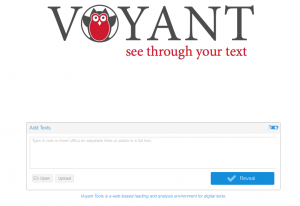
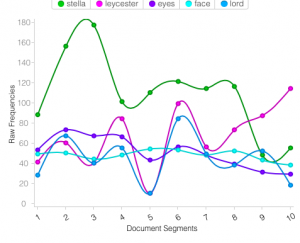
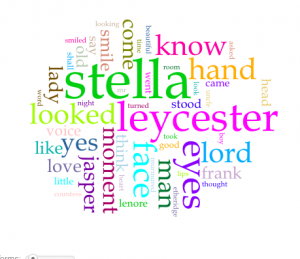
After you a short wait while Voyant Tool works its magic, I got two charts that looked like the two above. The only thing that was different was that the word “said” was listed as a frequently used word. Because I think “said” is not an important word in this situation, I decided to have that word taken out. I really liked the chart that included the cluster of words. Each word was is a different size to indicate how frequently they are used in the novel. Based on both charts, the words “stella” and “leycester” were used the most. The word love is on the chart, but it is not used as much as I thought.
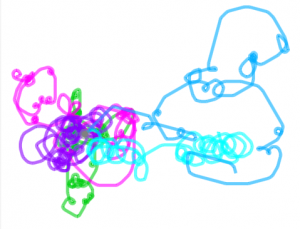
I played around with the Voyant Tool and created this chart. I am not sure what the chart is supposed to mean. I think the colors indicate different words, but I am not sure what the different loops and directions mean.
I think Voyant Tools is a great resource to use when analyzing word choice in different types of novels. It would be interesting to compare the words in this romantic novel compared to another romantic novel. Would we see similar words?